Public: Concord Software Projects : irc channel administration
This page last changed on Sep 08, 2011 by stepheneb.
otrunk irc channel logging:
The irc logger is a perl application that depends on the Net::IRC perl module. It's licensed under the GPL and the subversion code repository is located here:
- http://svn.dajobe.org/repositories/logger/ no longer online
Set the Channel Topic
If you are a Channel Administrator you can set the channel topic. This is a line displayed at the top of a channel by IRC client. It usually contains useful urls.
In the Mac OS X IRC client Colloquy if you CTRL-click on the otrunk channel, select "Get Info" and the Topic tab:
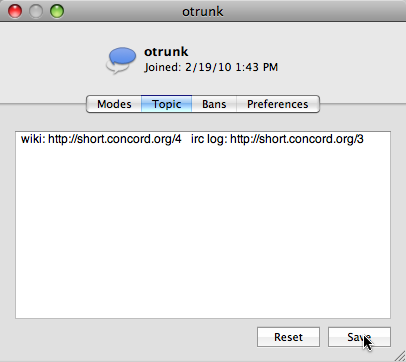
This can also be done firectly in the chat channel with this command:
/msg ChanServ TOPIC #otrunk wiki: http://short.concord.org/4 irc log: http://short.concord.org/3
irc channel administration on freenode.net
http://freenode.net/using_the_network.shtml
List users and access privileges:
/msg ChanServ ACCESS #otrunk LIST
Entry Nickname/Host Flags
----- ---------------------- -----
1 christel +votsriRfA (MANAGER) [modified 2 days, 00:15:32 ago]
2 stepheneb +voOtsriRfAF [modified 2 days, 00:15:32 ago]
3 psndcsrv +voOtsriRfA [modified 19 minutes, 1 second ago]
4 sfentress +voOtsriRfA [modified 2 seconds ago]
Changing the ACCESS status for the user psndcsrv (nick: aunger) to MANAGER with auto promotion to channel OP on login:
/msg ChanServ ACCESS #otrunk ADD psndcsrv MANAGER
/msg ChanServ FLAGS #otrunk psndcsrv +O
Permissions:
+v - Enables use of the voice/devoice commands.
+V - Enables automatic voice.
+o - Enables use of the op/deop commands.
+O - Enables automatic op.
+s - Enables use of the set command.
+i - Enables use of the invite and getkey commands.
+r - Enables use of the unban command.
+R - Enables use of the recover and clear commands.
+f - Enables modification of channel access lists.
+t - Enables use of the topic and topicappend commands.
+A - Enables viewing of channel access lists.
+F - Grants full founder access.
+b - Enables automatic kickban.
Setting the default channel topic:
/msg ChanServ TOPICAPPEND #otrunk http://confluence.concord.org/display/CSP/OTrunk
------------------------------------------------------------
/msg ChanServ help commands
The following commands are available:
AKICK Manipulates a channel's AKICK list.
UNBAN Unbans you on a channel.
CLEAR Channel removal toolkit.
COUNT Shows number of entries in access lists.
DROP Drops a channel registration.
FLAGS Manipulates specific permissions on a channel.
GETKEY Returns the key (+k) of a channel.
HELP Displays contextual help information.
INFO Displays information on registrations.
INVITE Invites you to a channel.
OP Gives channel ops to a user.
DEOP Removes channel ops from a user.
RECOVER Regain control of your channel.
REGISTER Registers a channel.
SET Sets various control flags.
STATUS Displays your status in services.
TAXONOMY Displays a channel's metadata.
TEMPLATE Manipulates predefined sets of flags.
TOPIC Sets a topic on a channel.
TOPICAPPEND Appends a topic on a channel.
TOPICPREPEND Prepends a topic on a channel.
VOICE Gives channel voice to a user.
DEVOICE Removes channel voice from a user.
WHY Explains channel access logic.
ACCESS Manipulates channel access lists.
------------------------------------------------------------
/msg ChanServ help FLAGS
Help for FLAGS:
The FLAGS command allows for the granting/removal of channel
privileges on a more specific, non-generalized level. It
supports both nicknames and hostmasks as targets.
When only the channel argument is given, a listing of
permissions granted to users will be displayed.
Syntax: FLAGS <#channel>
Otherwise, an access entry is modified. A modification may be
specified by a template name (changes the access to the
template) or a flags change (starts with + or -). See the
TEMPLATE help entry for more information about templates.
If you are not a founder, you may only manipulate flags you
have yourself, and may not edit users that have flags you
don't have. For this purpose, +v grants +V, +o grants +O
and +r grants +b.
If you do not have +f you may still remove your own access
with -*.
Syntax: FLAGS <#channel> [nickname|hostmask template]
Syntax: FLAGS <#channel> [nickname|hostmask flag_changes]
Permissions:
+v - Enables use of the voice/devoice commands.
+V - Enables automatic voice.
+o - Enables use of the op/deop commands.
+O - Enables automatic op.
+s - Enables use of the set command.
+i - Enables use of the invite and getkey commands.
+r - Enables use of the unban command.
+R - Enables use of the recover and clear commands.
+f - Enables modification of channel access lists.
+t - Enables use of the topic and topicappend commands.
+A - Enables viewing of channel access lists.
+F - Grants full founder access.
+b - Enables automatic kickban.
The special permission +* adds all permissions except +b and +F.
The special permission -* removes all permissions including +b and +F.
Examples:
/msg ChanServ FLAGS #foo
/msg ChanServ FLAGS #foo foo!*@bar.com VOP
/msg ChanServ FLAGS #foo foo!*@bar.com -V+oO
/msg ChanServ FLAGS #foo foo!*@bar.com -*
/msg ChanServ FLAGS #foo foo +oOtsi
/msg ChanServ FLAGS #foo TroubleUser!*@*.troubleisp.net +b
------------------------------------------------------------
/msg ChanServ help TEMPLATE
Help for TEMPLATE:
The TEMPLATE command allows definition of sets of flags,
simplifying the use of the FLAGS command.
Without arguments, network wide templates are shown.
These include at least SOP/AOP/HOP/VOP.
Syntax: TEMPLATE
When given only the channel argument, a listing of
templates for the channel will be displayed.
Syntax: TEMPLATE <#channel>
Otherwise, a template is modified. A modification may be
specified by a template name (copies the template) or a
flags change (starts with + or -, optionally preceded by
an !). Templates cannot be the empty set (making a
template empty deletes it).
------------------------------------------------------------
/msg ChanServ help ACCESS
Help for ACCESS:
The ACCESS command allows displaying and changing
privileges on channels.
The LIST subcommand displays a list of users and
their privileges.
Syntax: ACCESS <#channel> LIST
The ADD subcommand adds a user to the access list
or changes their privileges if they were already on
the access list.
If the level field is specified, it specifies the
privileges to grant, see the FLAGS and TEMPLATE
help files. If not, the user will be given
privileges appropriate for day-to-day management
of the channel.
Syntax: ACCESS <#channel> ADD <nickname> [level]
The DEL subcommand removes a user from the access list.
Syntax: ACCESS <#channel> DEL <nickname>
Examples:
/msg ChanServ ACCESS #foo LIST
/msg ChanServ ACCESS #foo ADD bar OP
/msg ChanServ ACCESS #foo DEL bar
See also: FLAGS, TEMPLATE
------------------------------------------------------------
/msg ChanServ help OP
Help for OP|DEOP|VOICE|DEVOICE:
These commands perform status mode changes on a channel.
If you perform an operation on another user, they will be
notified that you did it.
If the last parameter is omitted the action is performed
on the person requesting the command.
Syntax: OP|DEOP <#channel> [nickname]
Syntax: VOICE|DEVOICE <#channel> [nickname]
Examples:
/msg ChanServ OP #foo bar
/msg ChanServ DEVOICE #foo
------------------------------------------------------------
/msg ChanServ help TOPICAPPEND
Help for TOPICAPPEND:
The TOPICAPPEND command allows for the addition to a topic on a channel.
Syntax: TOPICAPPEND <#channel> <topic>
Examples:
/msg ChanServ TOPICAPPEND #foo bar